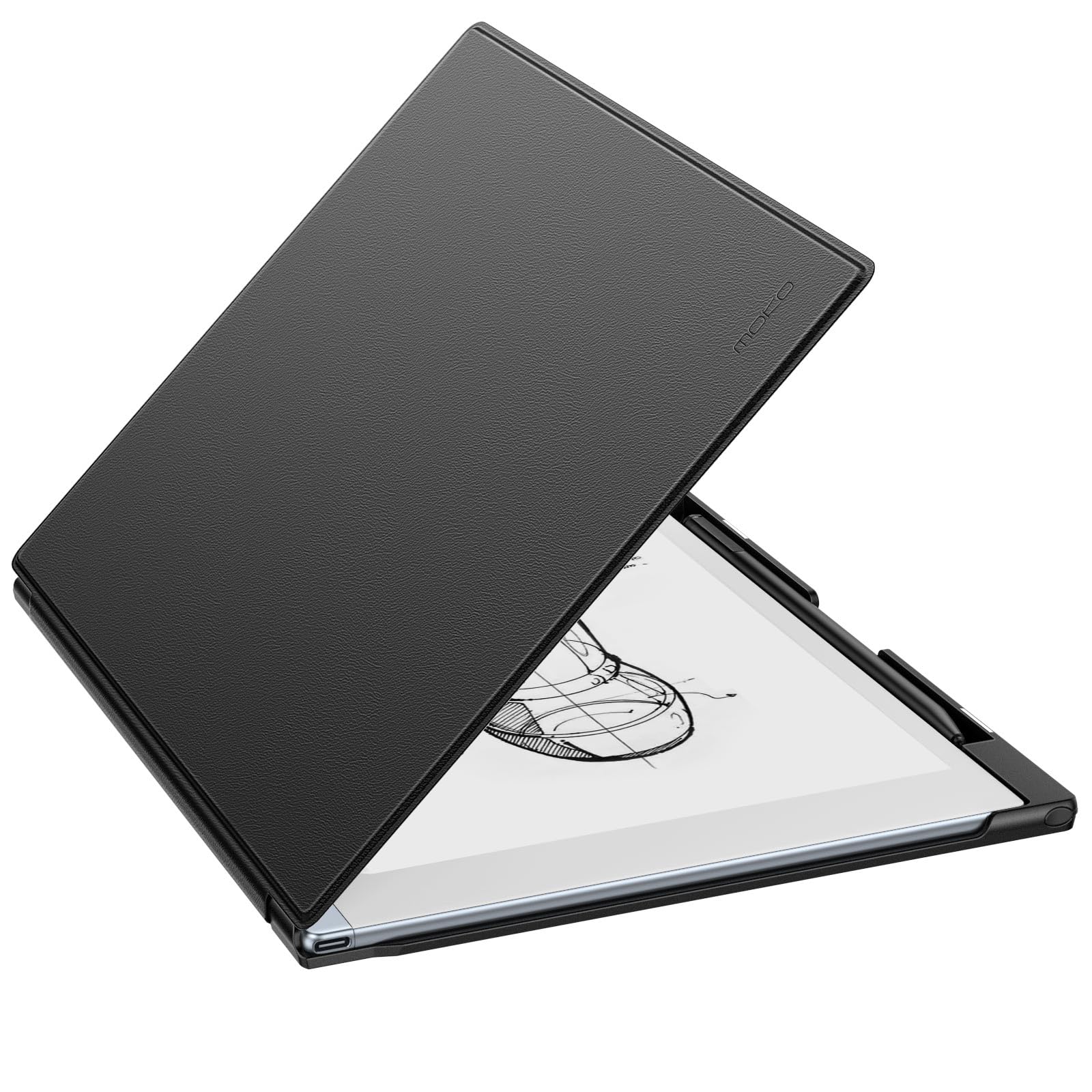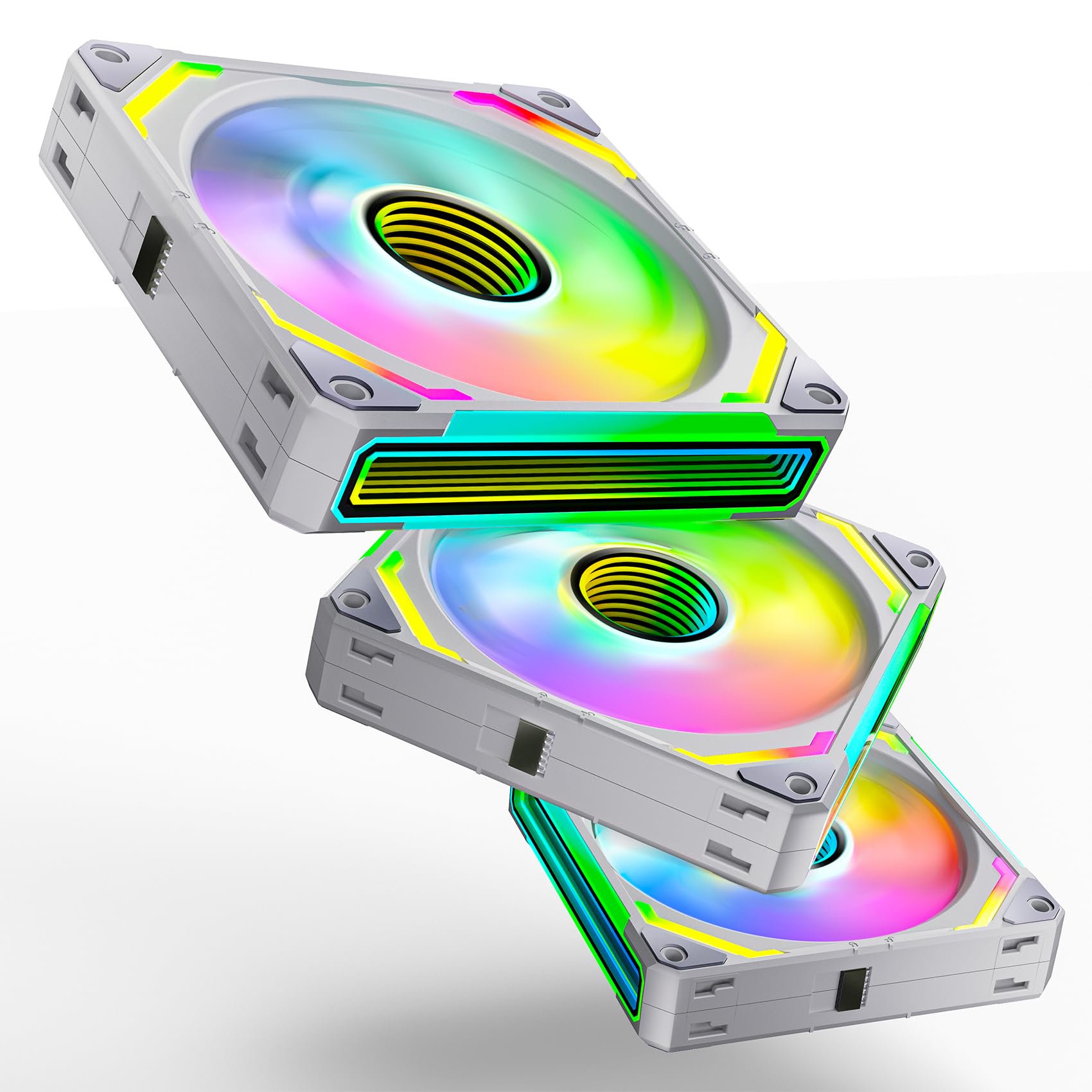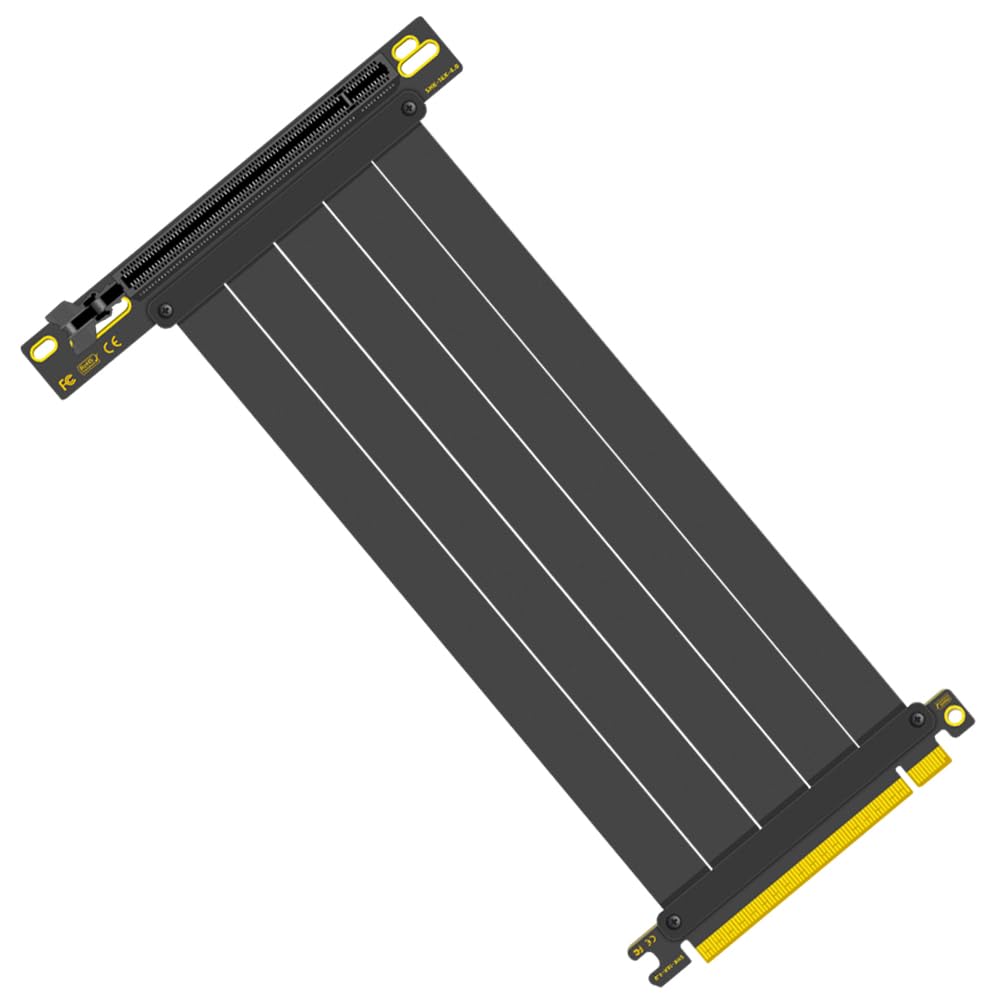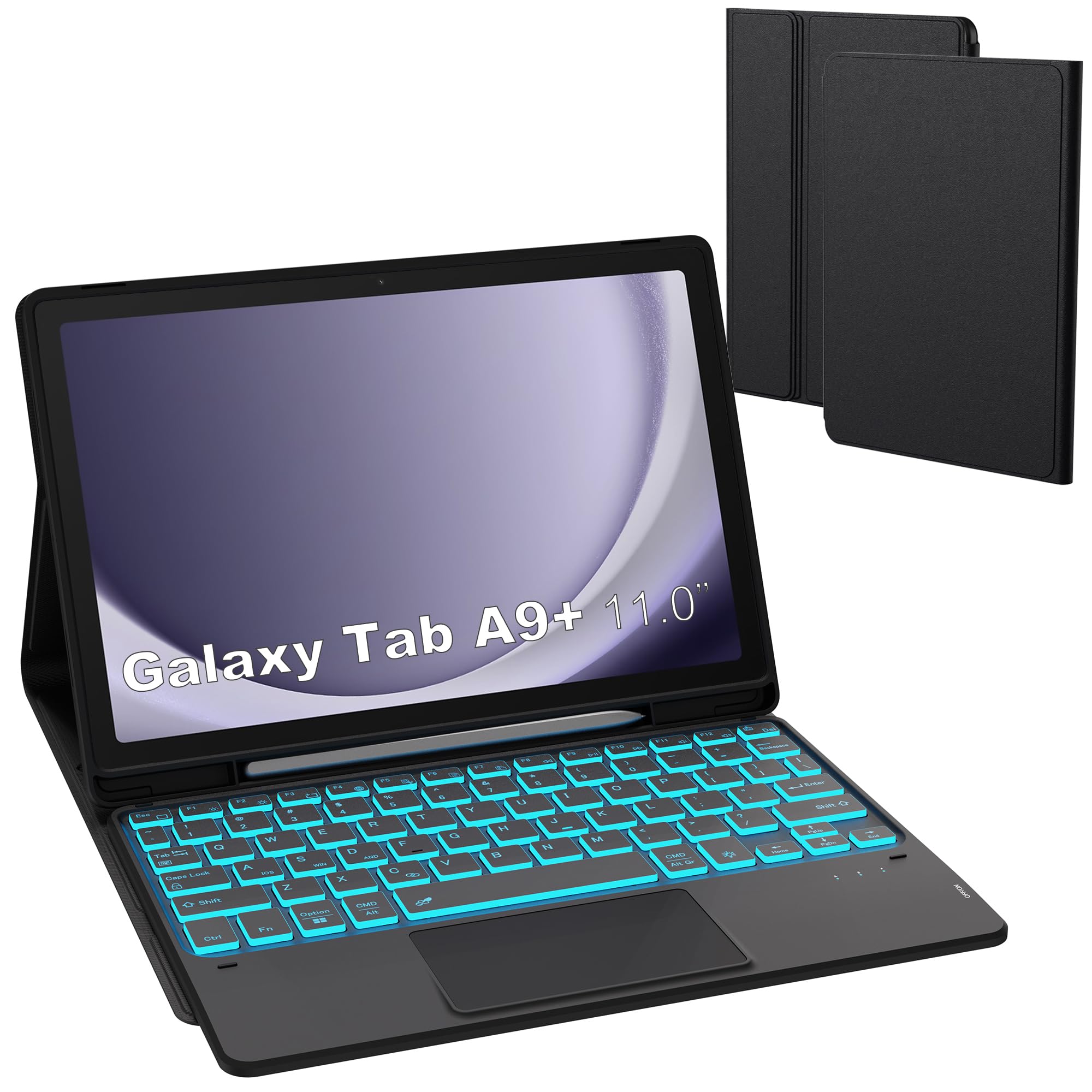Welcome to PRIME COUPONS - AMAZON Coupons and Discounts
Home > Product Details
Coupon Added 21 hours ago
Valid Until
Dec 23 2024
Conmutador KVM HDMI 2 monitores 2 computadoras 4K@60Hz Conmutador de monitores dual USB 3.0 2 puertos para compartir 2 pantallas y 4 dispositivos USB para teclado, ratón y impresora con controlador de escritorio
4.4 Ratings & 108 Reviews
$55.99
$69.99
20.0 % Off
Extra 0% on AMZThe Description And Pictures Of Product are for Reference Only. Please visit Amazon For Complete Details

About this item
- 【KVM Switch Dual Monitor】: CMSTEDCD dual monitor KVM switch Supports you to control two computers with one set of mouse and keyboard, sharing four USB devices and two screens, it effortlessly handles multiple monitors, allowing you to switch between them with ease.Whether you're working in a home office or a professional environment, this KVM switch provides seamless switching and enhanced productivity.
- 【4K KVM Switcher】:With support for up to 4K@60Hz resolution,and is backward compatible with 4K@30Hz, 1440P@60Hz, and 1080P@60Hz, this HDMI KVM Switch providing detailed and smooth visuals, perfect for gaming and video playback,and is ideal for controlling PC, laptop, gaming console and other devices of the same type simultaneously.
- 【Dual Mode KVM Switches】:This dual display KVM Switch also support extended working mode and copy working mode.In Extended mode, each monitor can display different content if the device supports it, while in Duplicate mode, both monitors will display the same content.Note:Please make sure your computer has two HDMI ports.
- 【HDMI USB3.0 KVM Switch】:In addition to two HDMI ports, this 2 monitor KVM switch also has four USB 3.0 ports,all four ports can be used at the same time,eliminating the need for usb hub and reducing cable clutter. And the USB 3.0 is compatible with USB 2.0,and can enables the host to identify devices faster,it has a maximum transmission bandwidth of 5.0 Gbps (640 MB/s) ,ensuring stable and high-speed data transmission.
- 【Convenient and Easy to Install】:KVM switches offer two methods of switching: 1. Simply press the switch button on the machine to switch the signal source. 2. Using the wired extension button,it allows you to move it where you need with a finger-push switch button placed wherever you like to switch between setups.Or you can mount it under the table with Velcro to keep your desk clean.Note:Keyboard shortcuts (hotkeys) are not supported.
Related Products
How to use AMAZON Cupon Codes
1
Get a PRIME membership
For Free Shipping
2
Visit PRIMECOUPONS.COM
Click -Activate Coupon-
3
Confirm Your Discount
Proceed With Checkout