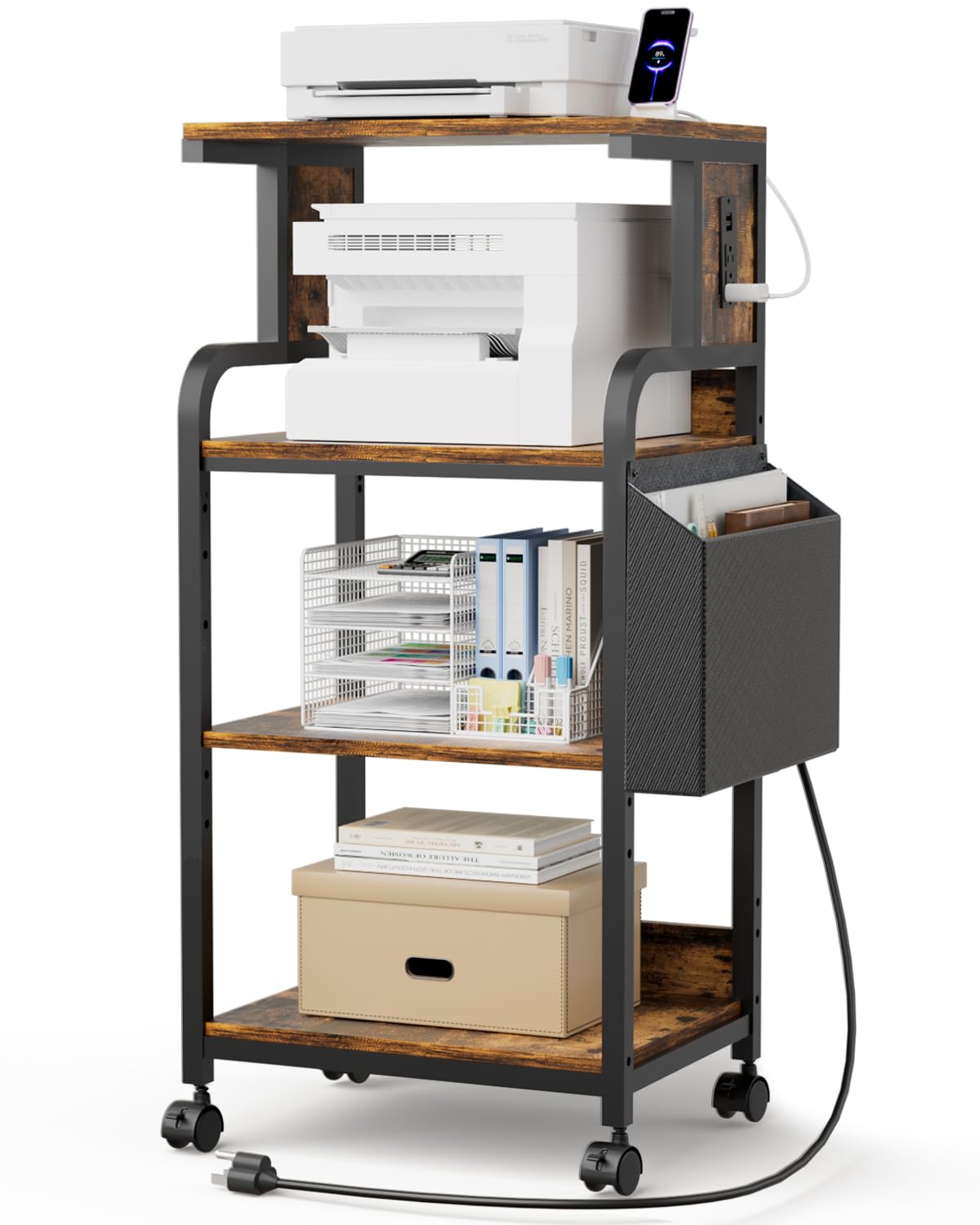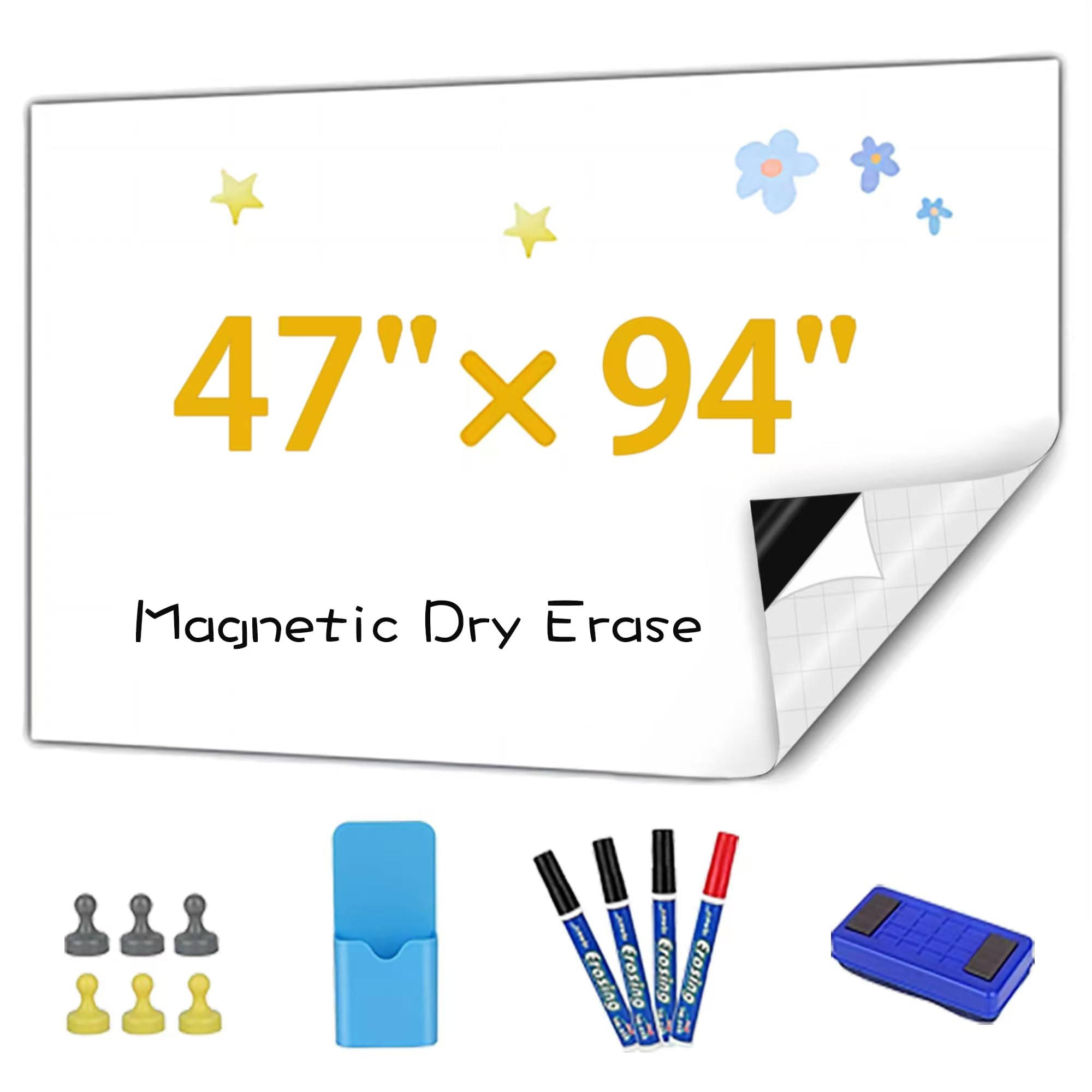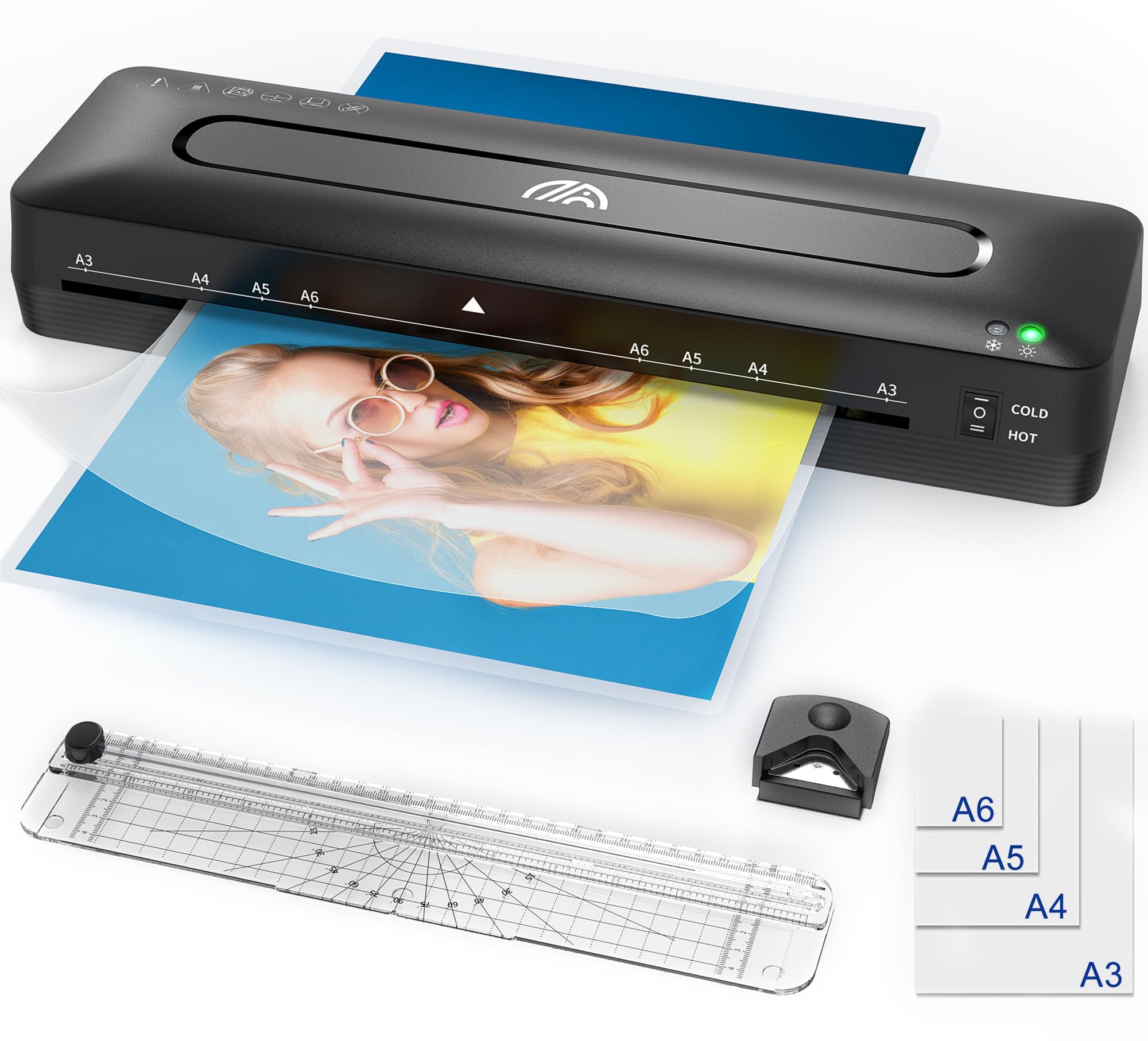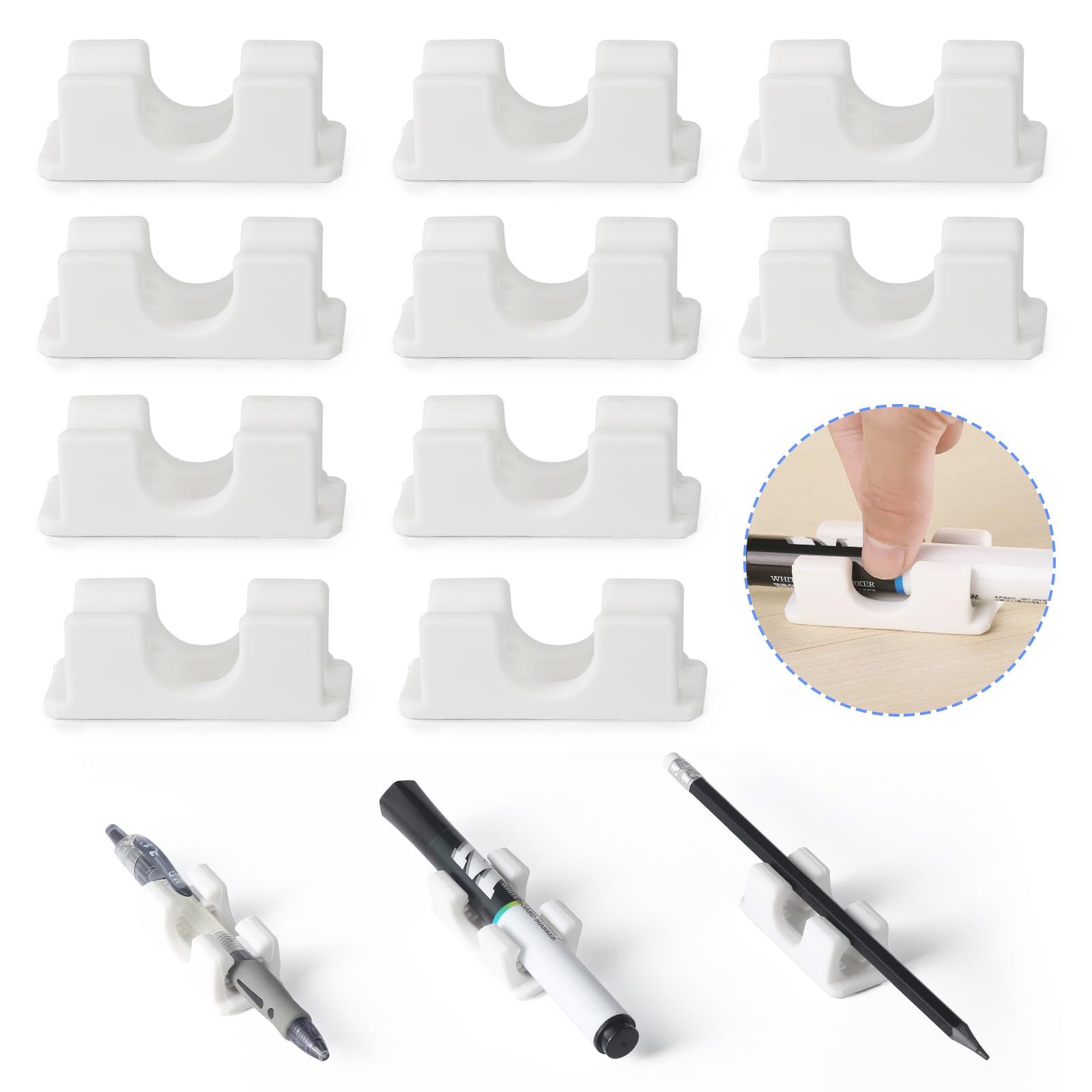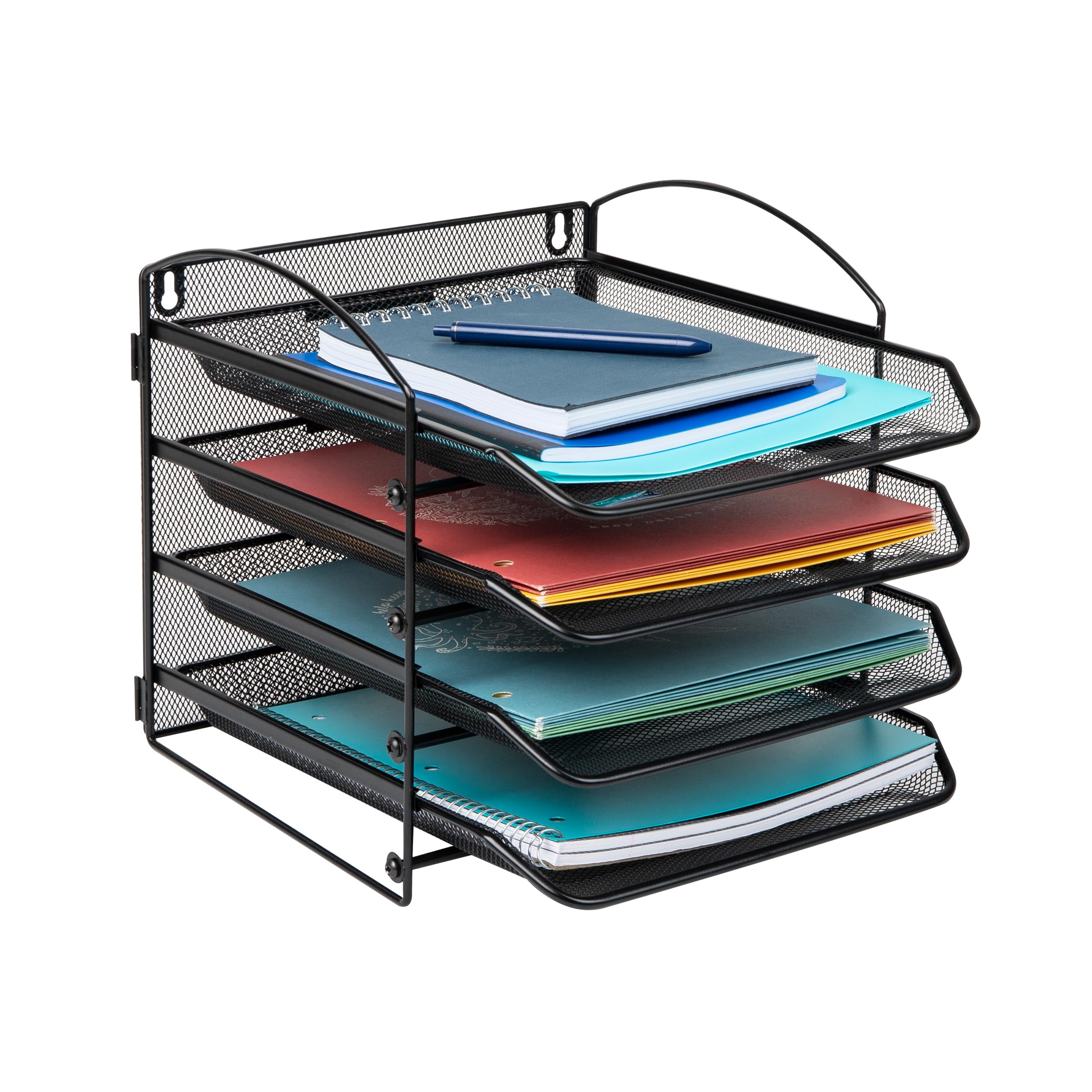Welcome to PRIME COUPONS - AMAZON Coupons and Discounts
Home > Product Details
Coupon Added 1 day ago
Valid Until
Nov 18 2024
Impresora Portátil Phomemo,[Actualización] M832 Impresora sin Tinta,Impresoras Portátiles Inalámbricas para Viajes,8.5''x 11''Impresora Térmica Compatible con Tamaños Múltiples para Hogar,Oficina,Coche,Compatible con Teléfono & Computadora
4.2 Ratings & 385 Reviews
$135.99
$149.99
$14.0 Off
Extra 0% on AMZThe Description And Pictures Of Product are for Reference Only. Please visit Amazon For Complete Details

About this item
- User-Friendly Portable Printer for Phone & Laptop - Get portable life with the Phomemo M832 printer. Built-in 2600mAh rechargeable battery and support for 5 sizes of thermal paper, it meets your needs in life with the printer. The full package includes a portable thermal printer, an 8.5" x 11" US letter size thermal paper roll, and 4.33", 3.14", and 2.08" width thermal paper rolls. Notice: The 8.5" x 11" US letter size thermal paper is pre-installed in the printer.
- On-The-Go Inkless Printer - The Phomemo M832 wireless Bluetooth printer is small and compact, designed for printing without ink or toner. The portable printer easily slides into a backpack, so you'll never worry about not having a printer in a car, truck, vehicle, or small business space again, or missing important receipts, contracts, documents for clients, etc. Enjoy professional, worry-free printing on the go. Wherever business takes you, the light, compact printer is right at home in your bag or briefcase.
- Connect Your Way with 2 Connection Options - 1) Connect via Bluetooth on the App "Phomemo". 2) Connect via USB for your laptop or computer. NOTICE: Bluetooth wireless connection only supports mobile devices, including phones and tablets, not for laptops and computers
- Phone and Tablet Start Print - Step 1: Download the App 'Phomemo'. Step 2: Turn on the M832 printer and your phone's or tablet's Bluetooth. Step 3: Click the 'Printer' icon in the App to search for the M832 portable printer, connect it via Bluetooth in the App, and select the paper size and file type to start printing
- Laptop/PC Starts Printing - Step 1: Please check your laptop/PC's operating system (OS) and download and install the correct M832 driver from the Phomemo website. Step 2: Use the USB data cable to connect the M832 printer to your computer. Step 3: Select and open your document, and choose M832 from the printer list
Related Products
How to use AMAZON Cupon Codes
1
Get a PRIME membership
For Free Shipping
2
Visit PRIMECOUPONS.COM
Click -Activate Coupon-
3
Confirm Your Discount
Proceed With Checkout